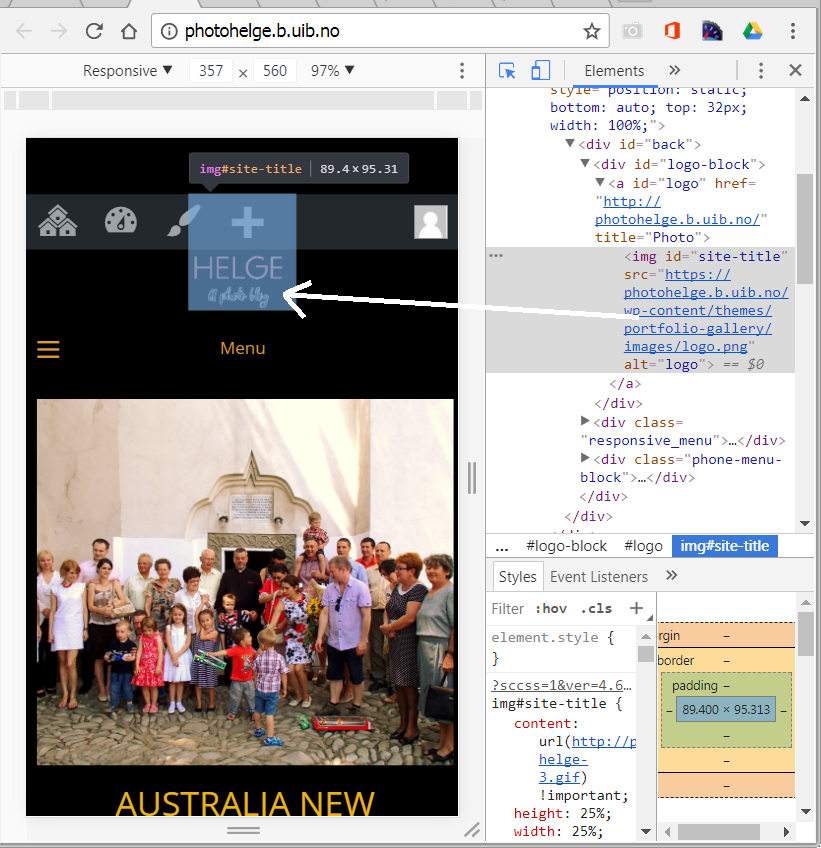Sometimes you just want to make smaller changes to your theme, it might be a logo that should be different, or a background color. Some themes doesn’t allow you to do this under Appearance – Customize, only in their PRO version. You could do it by altering the themes files, but if you are runnuing a multisite wordpress, your changes might affect several sites.
Instead you can use the Simple Custom CSS plugin, which allows you to write your own css that will override the ones from the theme. Here is an example:
.left_container {
background:none !important;
div { background: red; }
}
img#site-title {
content:url("http://photohelge.w.uib.no/files/2017/09/logo-helge-3.gif") !important;
height: 25%;
width: 25%;
}
Where I have changed a background color for class=left_container to none, and also chosen my own image for the logo.