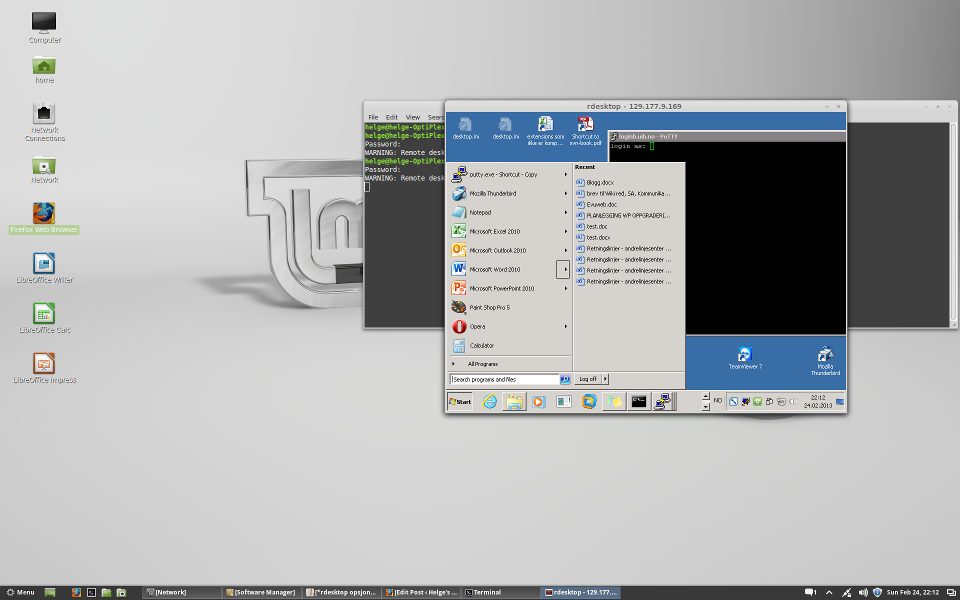You can easily access your Windows computer desktop from a Linux computer with the tool rdesktop:
[bash]rdesktop -u username -d domainname -k no -f -z -p- host[/bash]
where
-k no
specify that the keyboard is norwegian
-z
to compress
-p-
prompt for password before connecting
-f
full screen (to quit full screen press CTRL-ALT-ENTER)
host
is either the hostname or IP adresse of your windows computer.
Here is a screen shot of my Linux mint desktop, with a rdesktop (without the full screen option -f) to my Windows computer at work: