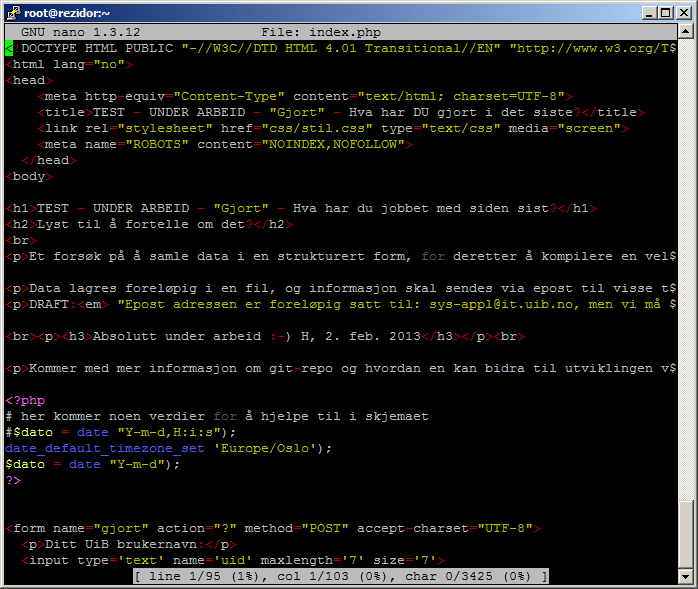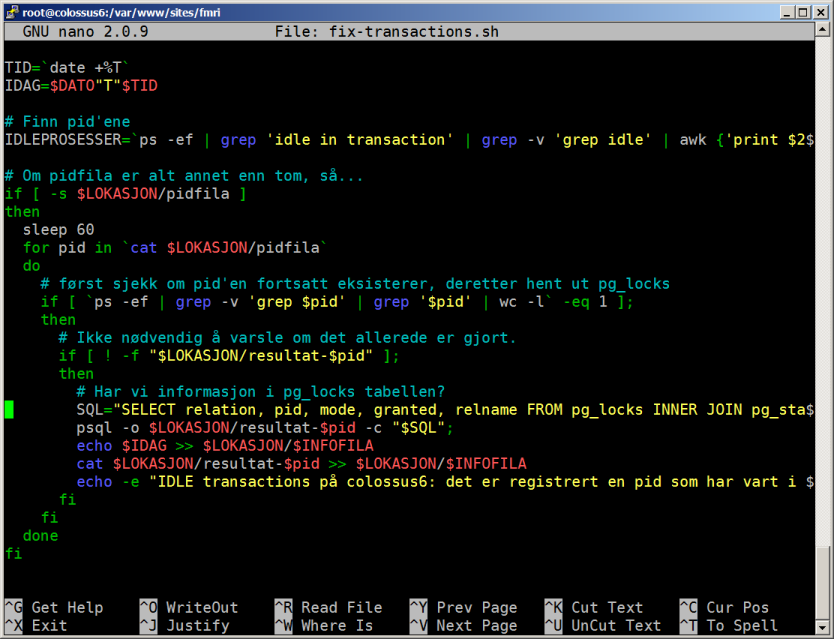I am writing most of my bash script with nano editor. If one want to get colours in nano, on can do:
[bash]
locate *.nanorc
[/bash]
which will give a list of what is available on your system:
/usr/share/nano/html.nanorc
/usr/share/nano/java.nanorc
/usr/share/nano/man.nanorc
/usr/share/nano/mutt.nanorc
/usr/share/nano/nanorc.nanorc
/usr/share/nano/perl.nanorc
/usr/share/nano/python.nanorc
/usr/share/nano/ruby.nanorc
/usr/share/nano/sh.nanorc
Now, you can do:
[bash]
nano -w ~/.nanorc
[/bash]
and add your prefered styling.
Since I am happy with bash, I would add:
include /usr/share/nano/sh.nanorc
to my file.
Read more here:
http://askubuntu.com/questions/90013/how-do-i-enable-syntax-highlighting-in-nano
See blow how it looks like on my computer:
The text below is what I wrote a couple of years ago, but I keep just in case.
Some might remember the editor ‘pico’, today most people know it as ‘nano’.
Have you missed sometime to have colour highlighting when editing bash and php scripts with nano? Here are two interesting projects:
https://github.com/craigbarnes/nanorc
and
https://github.com/alekstorm/nanorc